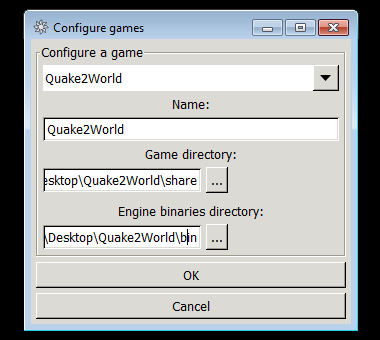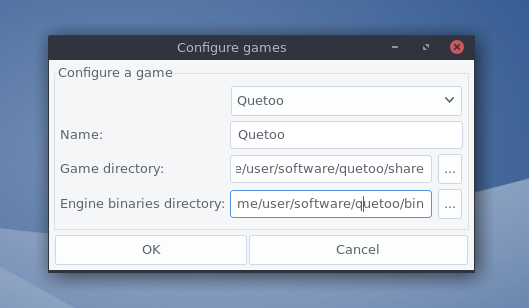On the web
Poll
Creating Levels
Creating levels for Quetoo is not unlike creating levels for Quake 2 or Quake 3: Arena. We recommend that you use GtkRadiant 1.6.4 or later, as it includes support for Quetoo out of the box.
GtkRadiant
Download the latest stable release of GtkRadiant for your platform and start the application. When GtkRadiant first starts, it will prompt you to Configure Games. To configure it for Quetoo, there are two paths you must provide:
- Game directory
- More accurately, this is the game data directory. For Windows users, this is
Quetoo\share. For Mac users, it isQuetoo.app/Contents/Resources. And for GNU / Linux users, it'squetoo/share. - Engine binaries directory
- This is the path to
quetooand, more importantly,quemap. On Windows, this isQuetoo\bin. On Mac, it'sQuetoo.app/Contents/MacOS. And on Linux, it'squetoo/bin.
The dialog should look something like this:
If you run into trouble, this video tutorial walks through setting up GtkRadiant 1.6.4 to map for Quetoo on Mac OS X:
Testing the waters
If you are new to Quake 2 level editing, you should start with Game Design's Quake 2 Guide (thoughtfully archived by Panjoo), and return to this page once you've made your first simple level. Otherwise, please continue to one of the subsections below.
- Printer-friendly version
- 22149 reads